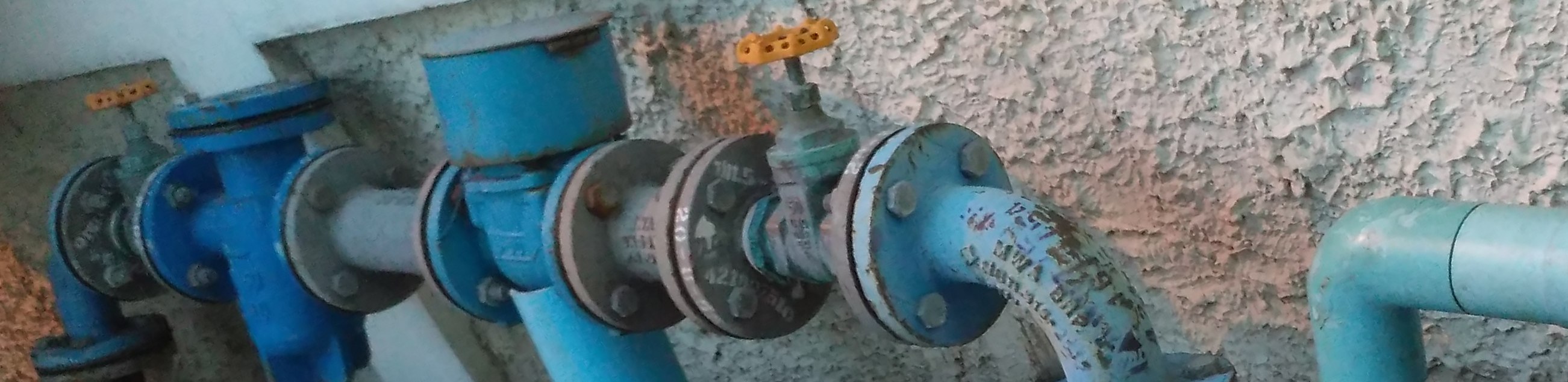How to install Docker - look at
https://gist.github.com/talon/4191def376c9fecae78815454bfe661c
and foollow step by step.
To run ps1 file start powershell as admin and run
Start-Process powershell -verb runas -ArgumentList "-file fullpathofthescript"Change fullpathofthescript to path, for example:
Start-Process powershell -verb runas -ArgumentList "-file c:\del\1.ps1"
If you see after reboot in Docker Desktop console error like:
An unexpected error occurred: Provider is not capable of the attempted operation (0x80041024).
Try to stop VM and start again, then run Docker Desktop:

Thanks to guys from https://forum.sources.ru/index.php?showtopic=408644&st=0&